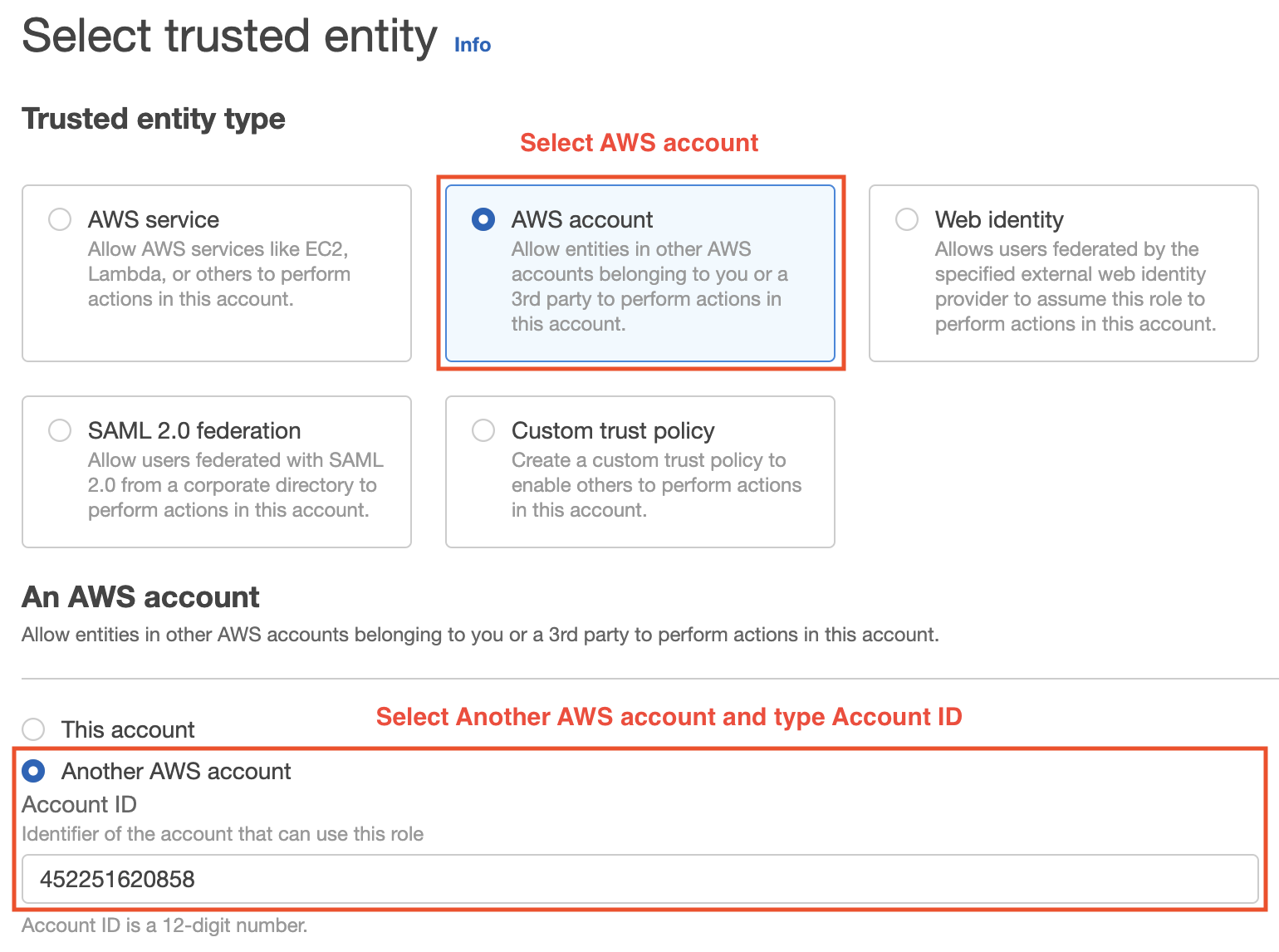X
Installation instructions for your new AWS account
Create an AWS IAM Policy
- Navigate to IAM Policies
- Select Create policy
- Switch to the JSON tab
- Replace the existing content with this JSON policy
- Click on Next: Tags. Add tags if required.
- Click on Next: Review
- Set the policy name to cloudrevive
- Click on Create Policy
Create an IAM Role
- Navigate to IAM Roles
- Click on Create Role button
- Select AWS account as the Trusted entity type
- Check the Another AWS account
- Enter the 905418356192 as the Account ID
- Click on Next button
- Search and select cloudrevive IAM Policy
- Click on Next button
- Set Role Name to cloudrevive
- Click on Create role button
Setting up a role